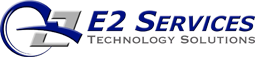Backup Your Mission-Critical Data
Managed backup solutions protect valuable data and safeguard your business

We can’t wait to hear from you!
Notice: JavaScript is required for this content.Reduce Risk & Minimize Downtime with Managed Backup
Protecting your data from the unexpected is more than just a good idea—it’s a necessity. While most organizations have a business continuity and/or disaster recovery plan, the specific design and configuration of a backup solution depends on numerous factors, such as the nature of the data, backup policies, regulatory requirements, overall risk tolerance, and budget.
E2 Services offers shared and dedicated managed backup solutions, each providing the reliability, security, and ease-of-use you need to stay up and running. As your business grows and requirements change, you can upgrade more cost effectively, add options, and extend solutions as necessary.
Plus, when you outsource your data backup to E2 Services’s expert administrators, you’re free to focus on running your business—rather than on disaster recovery.
Managed Backup
A cost-effective solution that includes automated data backups on a redundant, centralized storage array, protecting you from human error, power failures, or any number of issues that could result in data loss.
Key Features of Managed Backup
Point-in-Time Snapshots
Includes all saved application data, content data, config and data files, and registry files libraries.
Updates
Supports daily, incremental updates.
Retention
Includes a 2-week retention policy.
Managed Private Backup
Designed for organizations seeking a high-performance, block-based solution, backup to a dedicated environment, larger backup capacity, or more flexibility around backup schedules and retention policies.
Key Features of Managed Private Backup
Bare-Metal Disaster Recovery
Restore servers directly from disk-based backup, without needing to first partition the drive and install the operating system.
Small Backup Windows
Only changed disk blocks are copied between backups. Incremental backups can be completed in minutes.
Open File Backups
Includes built-in support for backing up open files, i.e. files that are currently in use or being changed.
Snapshots
Includes consistent point-in-time, system-wide backup images which streamline access to stored data. Also increases protection against logical data errors and media failures of the original copy.
Near-Continuous Backups
During normal host operation, the backup software keeps a journal of disk changes, which allows the system to be restored to the point of the most recent modification. Incremental backups know which blocks on the disk changed before the backup even starts, eliminating the need for file-by-file or block-by-block comparisons with every backup.
Compression
Incremental, sector-based backups ignore unused portions of the disk, and copy only the disk sectors that have changed since the last backup. When used with traditional compression, this reduces backup storage by as much as 90% compared to a traditional, system-wide, file-by-file backup.
End-to-End Strong Encryption
Data is continuously encrypted while in storage and during network transmission using RSA keys. Decryption during a restore is only possible when the encryption key holder enters their passphrase. This automated process ensures your sensitive data remains secure in transit to its destination.
Data Integrity
During backup and restore, data is verified using MD5 checksums.
The E2 Difference
Trusted Relationships
Trusted Expertise
Trusted Infrastructure